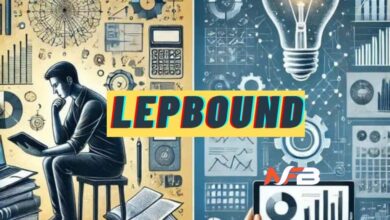My Speaker Not Working? Easy Fixes to Restore Clear Sound
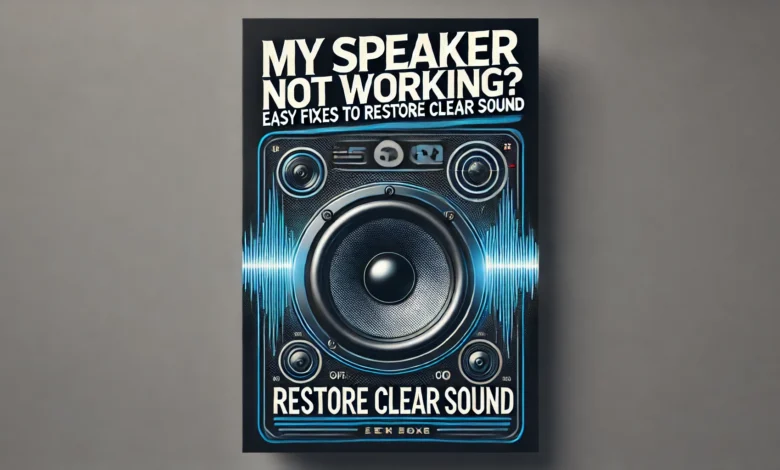
Table of Contents
My speaker is not working, and I don’t know why! It can be very frustrating when the sound is low, muffled, or completely gone. But don’t worry! Most speaker problems are easy to fix at home.
Whether my speaker has dust, water damage, or just needs a simple setting change, I can try some quick solutions. In this blog, I will share simple steps to clean, repair, and improve the sound of my speaker. Let’s check out the common problems and their easy fixes!
Why My Speaker Is Not Working? Find the Real Problem
Sometimes, my speaker stops working, but I don’t know the reason. Before fixing it, I must find the real problem.
There are many reasons why the sound may not work. It could be a software glitch, a hardware issue, or something as simple as a low volume setting. I need to check a few things first.
Things to Check First:
- Is the volume turned up?
- Is the speaker dirty or blocked?
- Did I drop my phone or speaker recently?
- Is Bluetooth or headphone mode on?
Checking these small things can help me understand what is wrong with my speaker. If none of these are the issue, I can try the next fixes.
Dust in My Speaker? Easy Cleaning Tricks for Clear Sound
If my speaker sounds low or muffled, dust might be the problem. Cleaning it can help bring back clear sound.
Over time, tiny dust particles block the speaker holes. This can make my speaker sound weak or unclear. I should clean it carefully to avoid damage.
How to Clean My Speaker Safely:
- Use a soft brush to remove surface dust.
- Blow air into the speaker with a small blower.
- Use sticky tape to pull out dirt from tiny holes.
- Gently wipe with a dry microfiber cloth.
Cleaning my speaker regularly can keep the sound crisp and clear. If dust was the problem, I should hear an improvement right away.
My Speaker Got Wet! How to Fix Water Damage Fast
Water can easily damage my speaker if I am not careful. If my speaker got wet, I need to act fast to save it.
When water enters the speaker, it can cause crackling sounds or no sound at all. I should never turn it on immediately. Instead, I must dry it properly.
Steps to Dry My Speaker:
- Turn off the device right away.
- Shake it gently to remove excess water.
- Use a dry cloth to wipe it well.
- Let it air dry for a few hours.
Using a hairdryer or putting it in rice is not a good idea. The best way is to let my speaker dry naturally. If it still doesn’t work, I might need professional help.
Low Sound? How to Increase My Speaker Volume Easily

If my speaker is not loud enough, I can try some simple tricks to boost the sound.
Sometimes, the issue is with my phone or speaker settings. Other times, dirt or a weak connection might be lowering the volume. I need to check and adjust a few things.
Ways to Boost My Speaker Volume:
- Check the volume settings and increase them.
- Clean the speaker to remove dust or dirt.
- Restart my phone or speaker.
- Try a sound booster app (but use safe ones).
If these steps don’t work, my speaker might have a hardware issue. In that case, I may need professional repair.
Crackling Sound? Simple Ways to Stop My Speaker From Distorting
A crackling speaker can be annoying. It usually happens because of bad connections or damaged parts.
If my speaker makes a buzzing or crackling noise, I need to check for loose wires or software problems. Fixing this can bring back smooth and clear sound.
Ways to Fix a Crackling Speaker:
- Restart the device to refresh the system.
- Check if the problem happens with all sounds or just some apps.
- Try a different music file or video.
- Update the software for better performance.
If the crackling continues, the speaker might be damaged. In that case, I may need expert help.
How to Keep My Speaker in Top Shape for a Long Time
Taking care of my speaker can help it last longer and work better.
Speakers get damaged when they are not cleaned or protected. If I use my speaker carefully, it will give me clear sound for years.
Tips to Protect My Speaker:
- Keep it away from water and dust.
- Use a soft case for extra protection.
- Clean it regularly with a dry cloth.
- Don’t play music at full volume for too long.
Following these simple steps can keep my speaker safe and working well.
The Best Ways to Test My Speaker and Check Sound Quality

Before I panic, I should test my speaker to find the real problem.
Sometimes, I think my speaker is broken, but the issue is with my phone or app. A quick sound test can help me find out if my speaker is working fine.
Ways to Test My Speaker:
- Play different music or videos.
- Use a speaker testing app.
- Try calling someone to check voice quality.
- Connect to another device to compare sound.
If my speaker sounds clear on one device but not on another, the problem may not be the speaker itself. Testing helps me know what to fix.
Conclusion
Fixing my speaker is easy if I check the right things. Most problems come from dust, water, or software issues. Cleaning the speaker, adjusting settings, and testing the sound can help bring back clear audio. Simple steps like turning up the volume, restarting the device, or drying a wet speaker can fix common problems.
Taking care of my speaker can make it last longer. I should keep it clean, avoid water, and not play sound at full volume all the time. If my speaker still doesn’t work after trying these steps, I might need professional help. With the right care, I can enjoy loud and clear sound every day!
FAQs
Q: Why is my speaker not making any sound?
A: Check if the volume is up, Bluetooth is off, and the speaker is not blocked by dust. Restarting the device can also help.
Q: How can I clean my speaker safely?
A: Use a soft brush, blower, or sticky tape to remove dust. A dry microfiber cloth can also help keep it clean.
Q: What should I do if my speaker got wet?
A: Turn it off immediately, shake out excess water, and let it air dry. Never use a hairdryer or put it in rice.
Q: Why is my speaker sound so low?
A: The volume settings might be low, or the speaker might be blocked by dirt. Cleaning it and adjusting settings can help.
Q: How can I stop my speaker from crackling?
A: Restart your device, check for loose connections, and update the software. If the problem continues, the speaker might need repair.